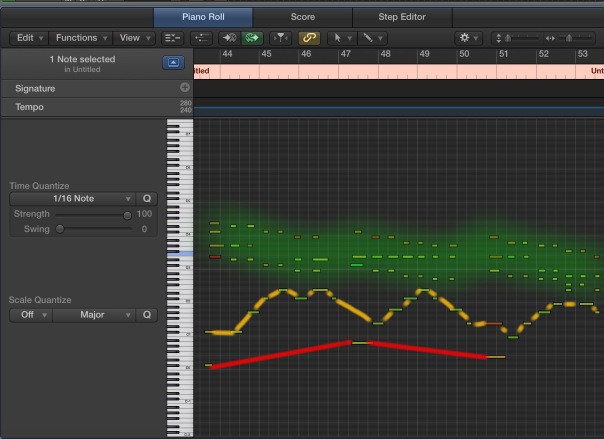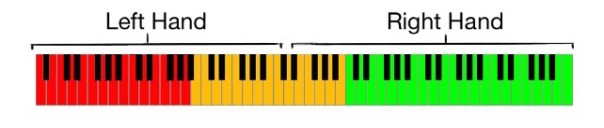Tip Number 1: Intelligent Spamming.
Spam is shit, there’s no other way to say it. Nobody likes to see “Come check out my video, leave like comment subscribe please trying to grow my channel thx”
It’s rude, lazy and just plain annoying. But when done right with what I call ‘intelligent spamming’, it can really boost your channel and you don’t come off as such an arsehole.
This isn’t a gaming channel, or a comedy channel, it’s a composing channel which is a VERY hard channel to grow. You need all the help you can get. I genuinely believed that people would like the music I was writing, I wasn’t interested in money or anything like that I really did just want people to hear what I was doing.
If you don’t believe in your music, or you’re not making an effort in your videos this won’t work.
What this does is give you a window to be seen, a very short window and if you are good and people like you, it will work wonders for your channel.
Intelligent Spamming;
1. Go to a relevant & very popular video
If it’s a piano channel you’re going to go to the big piano videos
The videos that are popular in this niche are
Michael Ortega’s ‘Sad Piano Song (this will make you cry)’
Aidan Gibbons sad piano animation
2 Hour relaxing piano music for studying
Mozart’s Requiem etc. Just look for any above 1 million views.
2. Make a relevant comment not a generic copy and pasted “come check out my channel leave like subscribe comment trying to grow my channel thx” All this will get you is dislikes or abuse on the video you spammed, nobody wants to see this on a video.
Say something like, ‘This piece is lovely, I really liked ‘X’, I gave me a really ‘X’ vibe. I write piano music too, I really wish it would get this sort of attention I really think if people heard it they’d like what they heard… anyway beautiful piece, ‘X’ is a great artist.”
That will go down a thousand times better than the generic one, you’ve shown you’ve listened to the music in the video, that you’re not just there to spam. You’ve made an effort and that goes a long way, you’ve shown you’re a real person, not somebody who only wants to get views.
A gaggle of spammers who have gotten a lot of views from a successful spam session.
Be honest and say what you really think about the piece. Make sure the spam part is smaller than the compliment to the current video.
3. Make several YouTube accounts (or use friend and family accounts) I had 13 when I was first starting.
Go to the video and click like on the comment you just posted with each account. Check to see it has the +13
4. Come back in a couple of hours. If your music is good your comment will have 100+ likes
This happened to me every single time, I would come back and sometimes the comment would have 200+ likes. Those 13 or so likes you gave it got the ball rolling, it moved the comment up and allowed people to see it. Then they wanted to go see what the likes were about, then they heard your music. Even the people who hate spam will have to give you props.
5. This is the most important part. It’s also the part all spammers fuck up.
You’re most likely going to get a comment along the lines of
“I saw your comment on X, love your music glad I checked you out.”
If you don’t reply to this comment then you’ve wasted your time.
This is the equivalent of going up to a girl you like, successfully flirting with her, taking her back to your house.
Then ignoring her until she leaves…
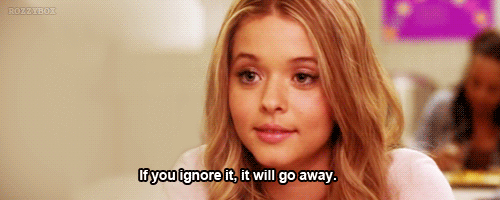
Once you get them to your channel SEAL. THE. DEAL.
Answer their comment, don’t answer it generically. Be as sincere and human as you were on the video you ‘intelligently’ spammed.
“Thank you for listening, I thought you’d like it, I mean you already liked X so I’m glad that you decided to come over =D I’ll be doing plenty more like this”
There is a very good chance that this person will click subscribe, like and will become a loyal fan.
I still talk to people who if I had not answered their first comment wouldn’t still be commenting today.
I went from having 1 or 2 new subs a day to 50 subs a day whenever I did this.
WARNING
You will still get the odd person who doesn’t like what you’re doing, you may attract a dedicated hater. These are really hard to shake off.
If you do it too often people will see your comment, recognise you and will conclude you’re insincere. Use this sparingly or it will backfire.
Don’t do it on the same video too many times, if it’s really popular newer comments will push it down. But not only that the owner of the video might call you out which could be embarrassing for you and will attract bad attention. You don’t want a big YouTuber calling you a spammer.
Although a very nice big YouTuber replied to me when I did this more than once on their video they said;
“I have no problem with self-promotion, YouTube is a very competitive place. I listened to your music and you play with grace and sensitivity. Good luck.”
What a lovely guy. But that’s rare for somebody to be so nice about it, there’s a bigger chance of them saying “Stop spamming my videos!”. (I would never call somebody out on spamming I always check out a video if somebody asks me to. Some people will be nice but it’s risky doing it too much)
Tip Number 2: Find a promotion channel.
There are channels dedicated to promoting up and coming composers. EpicMusicVN, EpicJenny, ThePrimeCronus and MrEpicOst are a few.
Some of these channels have over 200,000 subscribers. If they decide to promote your music then you will definitely see an increase in subscribers.
I’ve had experience with MrEpicOsts and ThePrimeCronus, both great guys.
The Prime Cronus
MrEpicOsts
Don’t be disappointed if they don’t promote your music straight away.
You might need to refine your sound a bit more or perhaps your genre and style isn’t what they usually upload. In my experience these promotion channels have a wide variety of pieces so I doubt you’ll run into this problem. I’ve also noticed a lot of them (especially ThePrimeCronus) promote composers of all experience level. Which is great.
When I had around 100 subscribers ImmortalMage contacted me (who were a huge channel at the time with 100,00+ subs) and asked to upload my music. When they did I jumped up to 500 subscribers within a week, I met MrEpicOsts on the video they promoted and I asked him if he would like to upload my music which he did and that led to me getting another 100 or so subscribers in a couple of days (at the time I was getting 6 subs a day so that was huge at the time).
So these things can snowball like that.
It’s rare for these opportunities to come to you though, you’ve got to shamelessly contact people and ask. Don’t be afraid to ask to collaborate or to be promoted by promotion channels.
If people don’t reply or say they will do something and don’t, don’t worry about looking desperate or being afraid of annoying them. Pester, keep asking.
This is your channel, your career.
This is a unique career, you’re completely on your own. You’re the artist and the manager, this is the business side of what you do. It’s time to take off the artist hat and put on the manager hat and secure those gigs for your artist.
I can’t stress that part enough though, forget your pride, don’t be afraid of looking desperate, or get embarrassed for asking. You have to be your own manager, managers don’t get embarrassed asking for things.
What To Avoid
Avoid Reddit. Some people might post your music to Reddit, in that situation it usually works out well. But if you try self-promotion on Reddit you will almost certainly find yourself that dedicated hater. 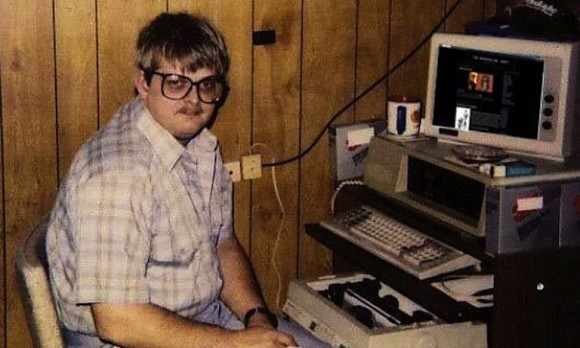
This guy is committed. He will subscribe and dislike your videos the second they go public. I picked one up from Reddit when I used to only get 10 likes or so per video. The second I uploaded the video it would have a dislike, this guy kept it up for 5 whole months, every day.
Video Titles
This isn’t really promotion it’s video optimization. Ensuring your video has the best possible chance of being found.
Find yourself a default layout for your titles. You can’t have Johnplayspiano.mov. Nobody will ever find that. You’ve got to ask yourself what you search when you’re looking for this type of video.
Before I started YouTube I used to always search ‘Emotional Piano Music’ or ‘Sad Piano Music’, so I made that my default. If you search something then you can bet that others search the exact same thing.
I have no problem with you using my exact layout but there is a problem with doing that. The person with the most engagement will move higher in the search engine. Which means your video will likely be on page 16 and whoever ventures to those pages? Copying others will most likely be counter-productive, the best thing to make your title what you search in the search engine.
Once you’ve got a good title you’ve got a good chance of being found from searches and if you’re being promoted by a promotion channel you’ve got another source of traffic, and on top of the intelligent spamming you will start to see those channel gains.


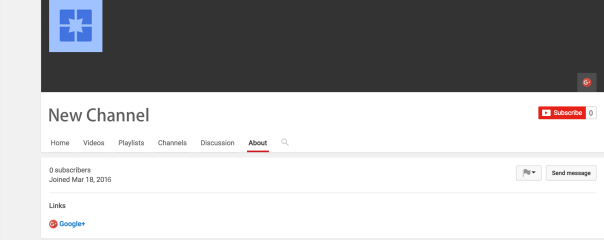


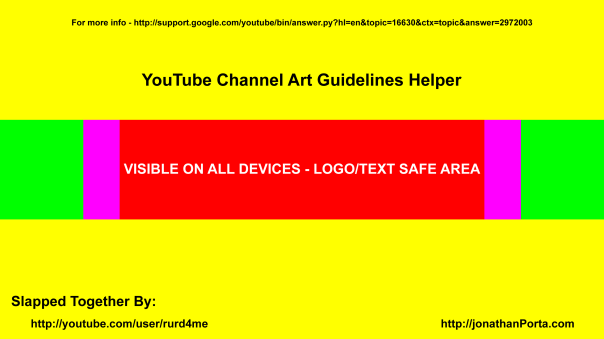

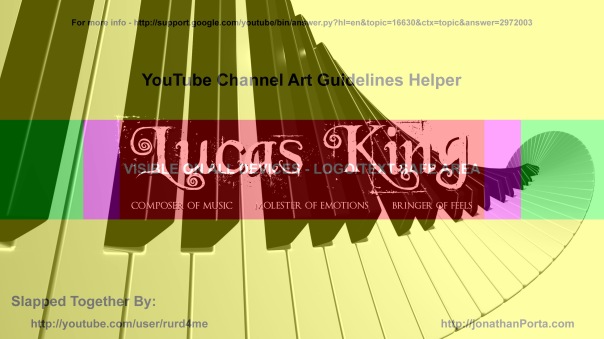

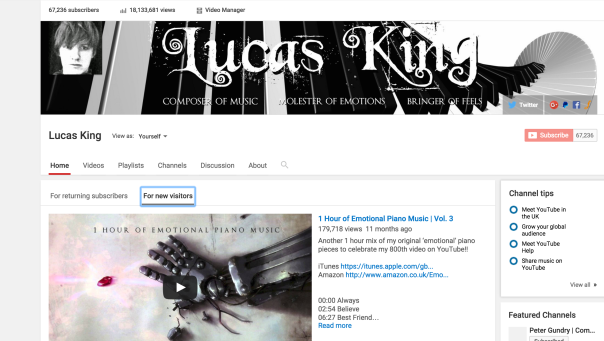
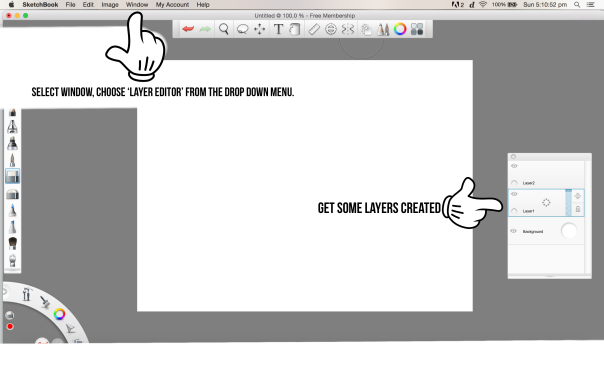
 Ripley’s avatar.
Ripley’s avatar. 





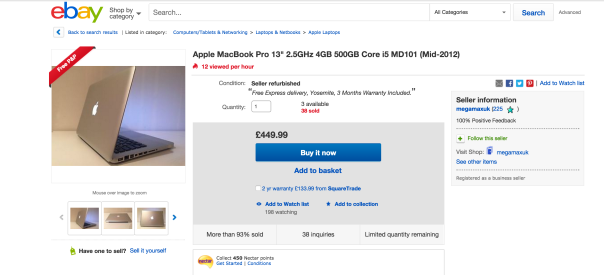
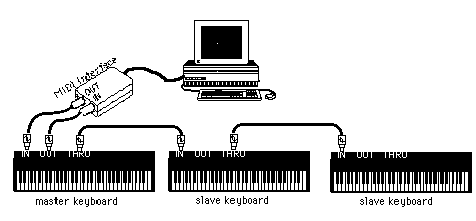 MIDI interface diagram, bullshit that you don’t know or have time for.
MIDI interface diagram, bullshit that you don’t know or have time for.